Editor's review
We are generally very touchy about our favorite movies and many of us keep a large collection of DVD movies with us. As, these DVDs are very prone to scratches or other damages, storing your favorite movies on your PC or on a backup DVD is very necessary. Furthermore, storing your favorite DVDs on your laptop would let you enjoy your favorite movies while on the move. The manual copying procedure consumes a huge amount of time and efforts from your part. Well, the DVD copying task can efficiently be done with the assistance of Any DVD Cloner 1.01 application. The utility is capable of copying DVD to DVD or PC as required. It allows users to copy or backup specific files as required, without sacrificing its quality.
Any DVD Cloner 1.01 application comprises of decently designed interface and well-planned feature-set. The application is mainly divided in 6 parts that are Main menu, Task buttons, DVD explorer, Device, Preview window and Action buttons. For commencing the process first you need to insert DVD into the drive, and the program would automatically detect it. Click on ‘Open DVD’ and the content of the disc is displayed in file tree form. You would be shown the Title, chapters, audio, etc clips that you can mark or unmark for cloning according to the necessity. To confirm the selection you can even play and view the clips in the Preview window. Selecting these you can easily select the Output Device to be DVD, DVD folder ISO Image File, for storing the resulting file. Selecting these you can easily start copying the DVD and the progress level is also displayed. The program supports burning and erasing DVD, and also you can modify the configurations as needed.
Any DVD Cloner 1.01 application supports copying and creating backups of all your DVD files on your PC or other devices. The utility is rated with 3.5 rating points, for its easy operability and competent feature-set and the fact that it completes the task in relatively lesser time than many of its peers.


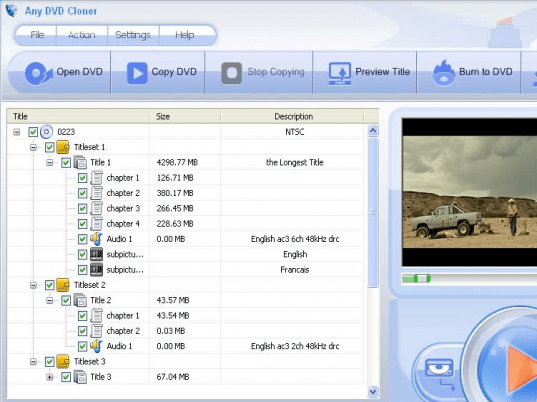
User comments